Copy and export cluster analysis diagram
This feature is available in NVivo Pro and Plus editions. Learn more
You can copy or export a cluster analysis diagram as an image. This can be useful if you want to keep a copy of the cluster analysis diagram or want to include it in a report. Cluster analysis diagrams cannot be saved in NVivo.
What do you want to do?
Copy a cluster analysis diagram
-
On the Home tab, in the Clipboard group, click Copy.
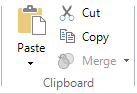
The cluster analysis diagram is copied to the clipboard.
NOTE The cluster analysis diagram can now be pasted into the destination, for example a memo or document.
Export a cluster analysis diagram
You can export a cluster analysis diagram as an image file (.jpg, .bmp, or .gif).
-
On the Data tab, in the Export group, click Items.
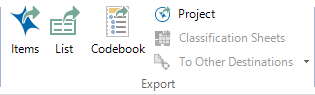
The Save As dialog box opens.
-
The exported file is saved to your default location for exported files, you can choose a different location if necessary.
-
In the File name box, review the name that NVivo proposes for the exported file, and change it if necessary.
-
In the Save as type box, choose the file format for the exported file.
-
Click Save.
NOTE You can also export the cluster analysis diagram's underlying data (shown on the Summary tab)—refer to Export project items (Export a list) for more information.


